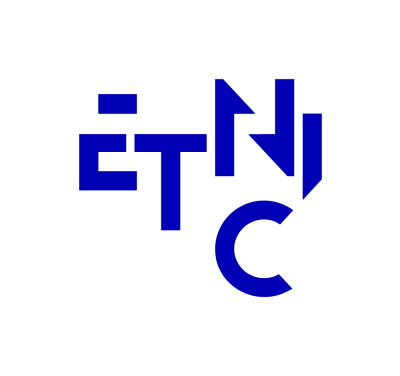These attributes may be used to give an element its accessible name.
Towards an accessible internet.
AnySurfer offers advice, auditing, and training to help you create accessible websites, documents and apps. Follow the Web Content Accessibility Guidelines and improve your services for all visitors, including those who have low vision, are hard of hearing, or have difficulties using a mouse or keyboard.

AnySurfer at your event?

Are you organising an event? Why not host a workshop that focusses on accessibility?